The Omega Psi Phi Fraternity Federal Credit Union (OPPFFCU) is expanding services to better serve its members. To provide improved services, the OPPFFCU will enhance our communication by activating Short Message Service (SMS) Preferences. This will allow the Credit Union to contact members with updates by text messaging.
There are two (2) methods to update your SMS Preferences.
Options
1) Home Banking, i.e., the computer
2) OPPFFCU Mobile App, i.e., your phone
NOTE: If you do not have the OPPFFCU Mobile App on your phone. Go To
Android: Search the Play Store for – OPPFFCU Mobile Banking
Apple: Search the Apple Store for – OPPFFCU Mobile Banking
If your mobile number and SMS Preferences appear in the selection, Great Job! You are ready ready to receive communications from OPPFFCU.
Option 1 – Home Banking
1) Logon to Home Banking. In the middle of the page, you will see the following view.
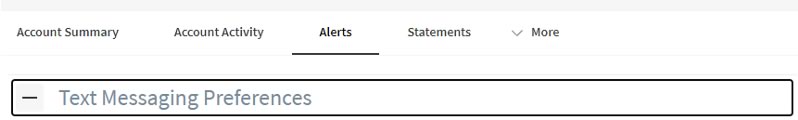
2) Select the ALERTS view. It will display the Text Messaging Preferences options.
3) Enter you Mobile Number and Check both boxes.
Select the SAVE PREFERENCES button
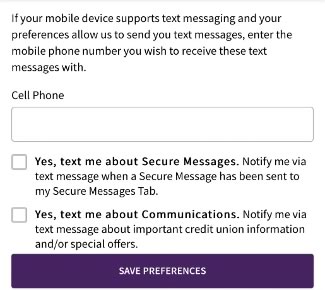
Option 2 – OPPFFCU Mobile App
1) Logon to your account
2) Click on the Page List icon, which is in the upper left-hand corner. It is the three horizontal bars.
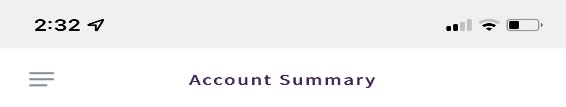
3) Scroll down to ACCOUNT SETTINGS. Select that option
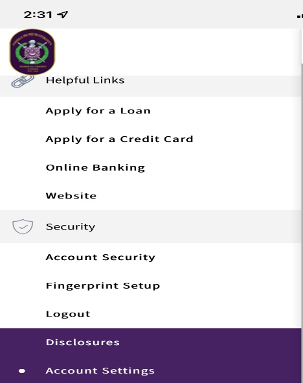
4) Enter you Mobile Number and Check both boxes.
Select the SAVE PREFERENCES button
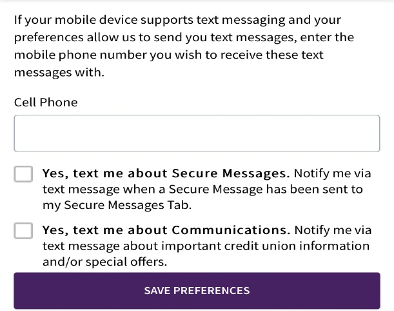
5) A two-factor authentication box will appear for you to enter a code. The code will be sent to the email address associated with your account. Go to your email and retrieve the six (6) digit code. Enter that code for authorization.
